Running Visualizations
UPMX is providing a rich set of additional visualizations that you can run through the list views of any Portfolio Element. To run a visualization, follow the steps below:
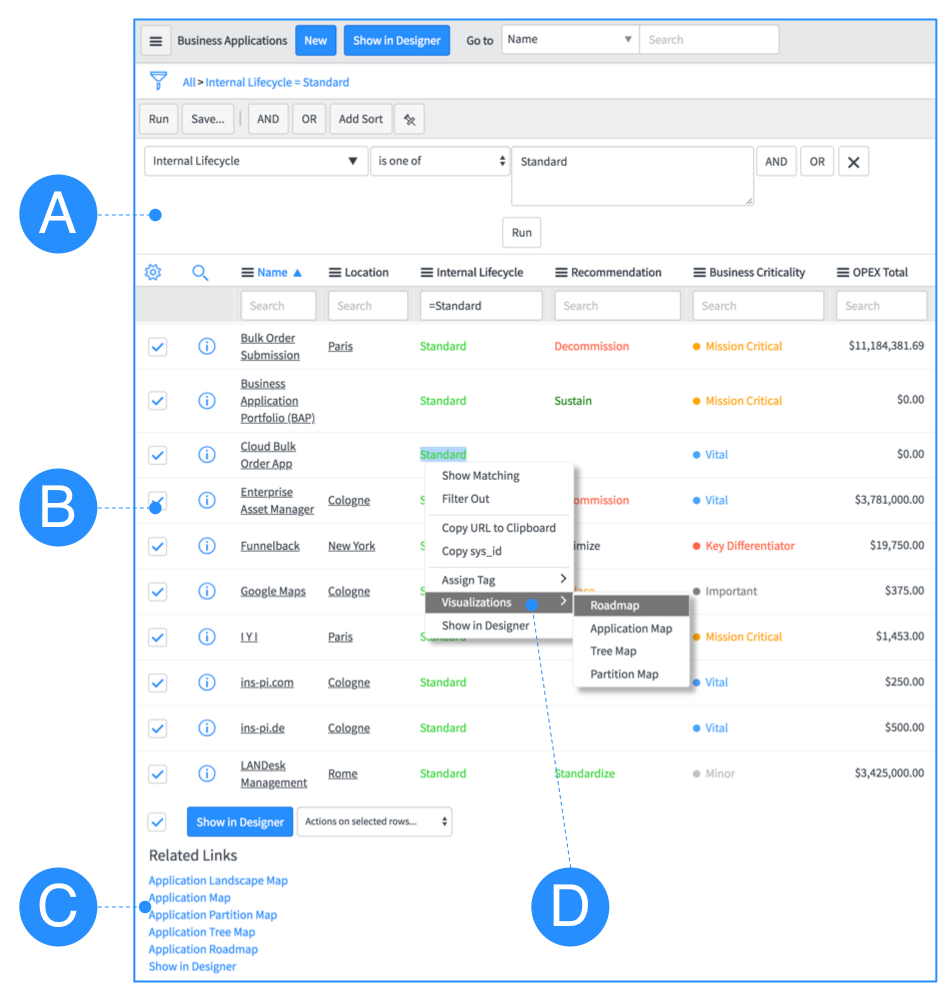
A – You can use multiple filter criteria in advance on the list before running a visualization. The visualization will show all data available in the List View, on-demand, including its parents and connected elements via CI relationships on the lowest level.
B – Select elements you want to include in the visualization.
C – Click on the visualizations-related link to see the visualization. Alternatively, use the right-click menu options (see D).
D – Right-click to see the visualization menu and select one entry to run the visualization.
Updated 3 months ago
